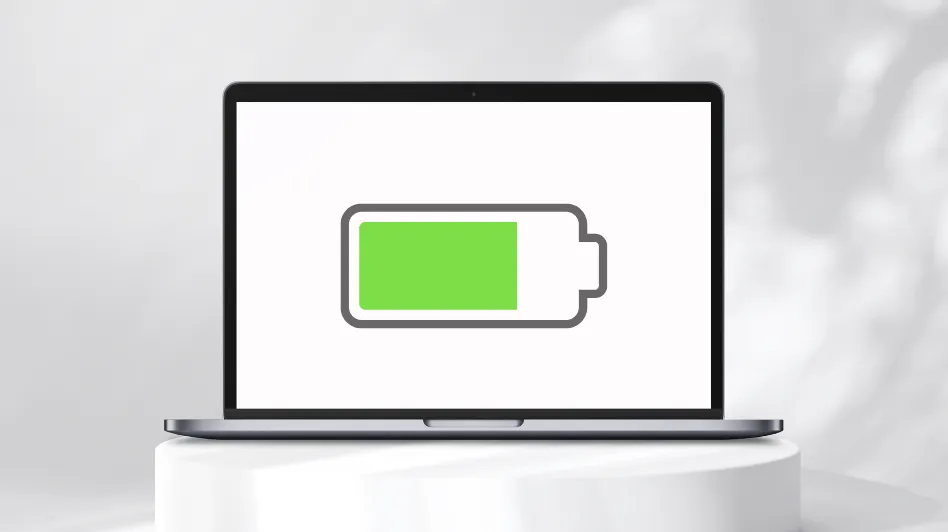YouTube APP去广告 - 使用 Quantumult X / Surge/ Shadowrocket/ Loon/Stash 完美屏蔽YouTube App广告小白教程(神机规则) - 毒奶 - 欢迎使用代理访问本站。
https://github.com/deezertidal/stash-override
1
2
3
4
5
6
7
8
9
10
11
12
13
14
15
16
17
18
19
20
21
22
23
24
25
26
27
28
29
30
31
32
33
34
35
36
37
38
39
40
41
| #!name = YouTube去广告
#!desc =支持pip,后台播放
#!author = Maasea
#!homepage=https://whatshub.top
#!icon = https://raw.githubusercontent.com/Koolson/Qure/master/IconSet/Color/YouTube.png
name: YouTubequguanggao
desc: 支持pip,后台播放
http:
mitm:
- "-redirector*.googlevideo.com"
- "*.googlevideo.com"
- "www.youtube.com"
- "s.youtube.com"
- "youtubei.googleapis.com"
script:
- match: ^https:\/\/youtubei\.googleapis\.com\/youtubei\/v1\/(browse|next|player|search|reel\/reel_watch_sequence|guide|account\/get_setting)\?
name: YouTubequguanggao1
type: response
require-body: true
binary-mode: true
timeout: 10
- match: ^https:\/\/youtubei\.googleapis\.com\/youtubei\/v1\/(browse|next|player|reel\/reel_watch_sequence)\?
name: YouTubequguanggao2
type: request
require-body: true
binary-mode: true
timeout: 10
rewrite:
- (^https?:\/\/[\w-]+\.googlevideo\.com\/(?!dclk_video_ads).+?)&ctier=L(&.+?),ctier,(.+) $1$2$3 302
- ^https?:\/\/[\w-]+\.googlevideo\.com\/(?!(dclk_video_ads|videoplayback\?)).+&oad - reject-200
- ^https?:\/\/(www|s)\.youtube\.com\/api\/stats\/ads - reject-200
- ^https?:\/\/(www|s)\.youtube\.com\/(pagead|ptracking) - reject-200
- ^https?:\/\/s\.youtube\.com\/api\/stats\/qoe\?adcontext - reject-200
script-providers:
YouTubequguanggao1:
url: https://raw.githubusercontent.com/Maasea/sgmodule/master/Script/Youtube/dist/youtube.response.beta.js
interval: 86400
YouTubequguanggao2:
url: https://raw.githubusercontent.com/Maasea/sgmodule/master/Script/Youtube/dist/youtube.request.beta.js
interval: 86400
|